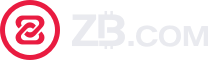How To Sign Up
If you want to create a ZB account, follow the steps demonstrated in the video to complete the process.
How To Sign Up (App)
Use the ZB Pro app to sign up and start trading.
How To Log In
Once you’ve created your account, you’re ready to sign in. Have the email/mobile you used to register close by, as we will send you a verification code when you log in.
How To Verify Your Account
For the ultimate level of account security, it is vital to verify your identity on the account. Please note, this can only be completed using the ZB Pro app.
Generate Referral Code
You can earn commission off trades if you successfully refer user to ZB - here’s how to do it.
Deposit Crypto Into Your Account
Now you’re signed up, logged in and verified, you’re ready to start trading. Follow the steps in the video to get some crypto and start trading.
How To Navigate ZB
From tracking live crypto prices, to trading, to Peer to Peer transactions - here’s a walkthrough of what you can find on the ZB platform.
Navigating Sugerex
This video is for partners who want to take a deep dive into their referrals list. Follow the instructions in the video to have full oversight of your referrals.